

Anyway, what we do know are those tiny programs you first typed in to check the bigger listings and avoid error searching...
I thought to bring one of those back to life and add a few lines, just for fun.
It is slower, but with style :-) Note: incl. C64 version (3)
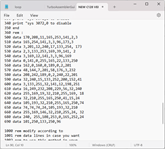

The 2nd is that copy/paste out of the OCR magazines isn't always a victory and can cause huge troubles when you have tons of DATA lines with numbers.
That's why this 2nd modification is going towards facing the problem and make my life easier.
This little modification can easily be adapted to any DATA listing and that will save you tons of manual error hunting within DATA numbers (unless the numbers are wrong, but from what i could see, that's not so often the case with OCR)


5 fora=3584to3605step3:printpeek(a);chr$(20);chr$(44);:next:printchr$(20)
Sure, you can optimize it, if you dare!
In any case, within the next days, you'll find out how to activate your character set. Until then be C128 creative! Update, DeLuxe Version! Check source file!
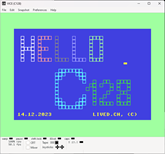

Start with SYS 3130 from BASIC
{ updated source code on 05.01.2024, small correction. It will run properly now...}
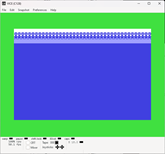

i copied first anim to sprite 6, second to sprite 7 and third to sprite 8. Since hexoutput is reading only the first sprite, you'll have to copy anim 1 (sprite 6) to sprite 1, end SPRDEF, read data from basic. then go back and do the same with anim 2 and three... Once you have it, it'll take you under a minute to have it done!
i am working with 2x C128 emulator and can then just copy/paste the data.
Now type the code in and you'll see the result. It's worth it for sure!





Under Source included is a small BASIC routine which makes it easy to get the hex values of the animation. You can copy/paste, meaning replace the numbers in the source code of GoAnim.asm in Edass 128 { I'll have the software download ready the next week }.
Until then, you can type the values in using C128 ML Monitor using M command and see the animation already now (find ML Code above this post (or here).
Starting address : m 00bc9 (see previous ML Source code )
Well folks, that's it...
*** Actually, must i mention that you can use this to just create your own character set! ***


It's a small distraction for today. Edass 128 source code and C128 ML code are included.


Most of it is in English incl. all commands (same within the book).
I am having a lot of fun learning assembly language and that's why i share here what i am learning and hope someone else is going to have fun too.
I made a decision to mainly go with C128 because it was my first Commodore computer and we all know that there is more than enough material for C64 available.
Plus, I am SLOWLY too old for to many construction sites... hahaha! That's a true fact!
Have fun with Edass 128!
Seems like i made a mistake with a last example { corrected, couldn't let it be! }
It's not 2020, it's 2023. 19th of December.
I don't want to upload the whole package again because of this little typo.
If it is bothering you, correct it, save it and it's done { done }



I am still in a learning and understanding process of assembly language for C128, but i would say that the Edass 128 source code is well commented, even C128 ML version is included which you can use to modify start/end addresses and so be able to make modifications to adapt it to your needs { unless you'll use Edass 128 and then you can do it there }
i have a few idea myself and that will probably be my next project in this learning process.
SYS 3072 or SYS dec("c00")
Important Info : (C128_AssemblyTowerColor.txt)
; deactivate this two for full/screen graphic/colors, 40 characters
; 1st ; jsr screen ;distance
; 2nd ; jsr colmap ;distance to nxt
; or otherwise you might crash your system!
With this done, it's working perfectly! See picture two.If you are already confused.
Under Source 2 is the 40/25 version only ready to be downloaded!





It's a long text.
Just click here to read it. {MCTGEditor}
This here is additional info in regard of {MultiColorCharacter} Mode.

Can't even recall seeing somewhere what it actually can do or better said, what can be done with it....
Hopefully this small information gathering { I took a copy from the book and added a few useful information regarding MultiColorCharacter editing } will be of help.









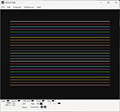



A clear lines are possible first with step 11 setting.
Looks like High Resolution Graphic of C128 is indeed High Resolution,
but mixed with Low Color Resolution!
According to what i see, 1 color is 8 bytes BIG and not 1 pixel!
First when you don't touch the nearby byte, you can build a clean line.
In other words, for clean straight lines, you need a space of 9 pixels, or one character and change.
Well, i can live with that....
I had to accelerate it 4x { like having a 4MHz CPU }.
The last one took like one week with a normal speed ;-)
Doesn't sound so nice all here...
HOWEVER if you do think a bit further, then you can actually make quite nice pictures.
All you need to do is take care of the big boy nearby and include it in your calculations when you are using drawing commands...
See the last picture as an example.
You can't say it has a limitation of nearby 'enemy' which can disturb your drawing... Nice!


- not imposssible, but possible!
Wanted to see how to access Graphic and Color area of C128 using poke command.
It's obviously working quite well and some fancy things can be achieved, even those you could think it shouldn't be possible, but here we are.
Never say can't be done... Check the 2nd picture.
Place the RND outside the loops if you don't like the color changing effects.



Source code { C128 Basic } is included...
If you can understand how it is working, very possible nice screens can be created with little to none sweating...
It's adviced to use WARP Mode in VICE emulator because it's taking forever otherwise!
If you have very good eyes, you probably already noticed that the second image is showing 'a guy' with different face expression, e.g. smile, neutral, sad...
It's random, so every picture will have different numbers of a happy, sad and neutral guy.
And C128 is always happy... haha...
Also for this one source code is attached.
I used SPRDEF to create this face { made of 4 characters } or whatever it can be called.
Also from this page with a few Basic lines { Deluxe version } exported the data and i just had to add it into calculation. I am using 4 characters. 2 first line, and 2 second line, then repeating...
3rd picture is a FullScreen, then cropped to fit without the borders.

Well, that's how it is...!!!
After seeing a basic command Color was still functioning when being written incorrectly, i actually was wondering how forgivable it is.
Obviously, very, because all this examples are working without any issues.
Probably other commands could behave the same?
Feel welcome to try... { because i will, haha... }
It would be interesting to find out why it is so, but that's above my paygrade!

Looks nice and worked immediately, can't ask for more.
If you started fresh with assembly, i bet you'll find this source code interesting { i would }.
It's not complex and interesting to see how it branaches to needed locations and using subroutines { jsr calls }, how address location are checked and branched when the wanted event occurred...